Mind Mapping with a text editor
Mind Maps are one of the most important and valuable tools I use in my working life. I use them every single day. I like mind maps because they:
- are a great communication tool
- enable structured communication
- most important themes as top level concepts
- elaborate concepts as child nodes
- aligns very loosely with Barbara Minto’s Pyramid Principle
- allows readers to navigate / consume information quickly and efficiently
- by navigating the hierarchy as deep as they need to to get at the concepts that interest them the most.
- expressive while being succinct
- Suit many audiences
- my future self
- others
- help me structure my thinking
- by providing a framework for me to elaborate my thoughts
There are loads of great Mind Mapping tools out there and I have tried many of them. My tool of choice for Mind Mapping these days is my favourite text editor, Sublime Text.
Wikipedia defines Mind Mapping as a way to visually organise information. Using a bulleted list with indents is a way of visually organising information. I’ve already done it right in this blog post (above in my reasons why I like Mind Maps). I use text based Mind Maps in preference to tool based diagrammatic maps because:
- I am more productive when creating text based Mind Maps
- I am not forced to think top down
- Visual diagram based tools push you towards having to think top down by defining a central topic, then branching off to create sub-topics
- You don’t have to work this way. You could define nodes ad hoc and move them around
- In practice it doesn’t work as well for me as the text based approach: I find it stifles my thought patterns because it is not free form.
- Text based solution allows me to free form brain dump, then easily organise into a hierarchy as patterns start to emerge
- I can do everything using just a keyboard
- using the keyboard with shortcuts I am used to because I am a Software Developer and editors are my life!
- Every computer has the right tool to view/edit them
- Notepad
- Emacs
- TextMate
- Sublime Text
- which, if you save your mind map with a .md extensive (MarkDown) does node folding for you (see image below)
- etc
- I can easily share them with others
- Give them my text file
- Copy/Paste into an email
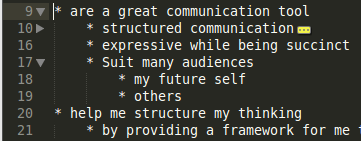
I’ve tried MindManager (expensive), FreeMind (free, but lacklustre UI), XMind (free for non-commercial use, great UI), MindMeister (free for limited number of maps, cloud based). Some of these tools are ordinary, some are really good, but I just can’t go past plain old text for the reasons outlined above.